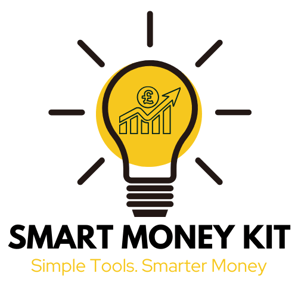SMART MONEY. SIMPLE TOOLS.
The 5 Best Budgeting Apps in the UK for 2025 (Tested)
A roundup of the top 5 budgeting apps in the UK for 2025, tested for ease of use, features, and reliability. Find the best tools to track spending, manage money, and stay organised — no spreadsheets required.
7 min read


Managing finances effectively is essential, especially with rising living costs in the UK. Budgeting apps can simplify tracking spending, saving, and financial goals. The 5 best budgeting apps for 2025 have been thoroughly tested to help users find practical and reliable tools that fit their needs.
Each app has different features, usability, and compatibility with UK banks, which can affect how well it supports budgeting efforts. These apps offer a range of options from automatic transaction categorisation to savings trackers, making it easier to stay on top of money matters without overspending.
This guide highlights the top choices based on security, user experience, and value for money. It helps readers compare options quickly and choose the right app to improve their financial management in 2025.
Overview of Budgeting Apps in the UK
Budgeting apps in the UK are designed to help users manage their finances by tracking income, expenses, and savings goals. They automate many tasks that would otherwise require manual calculations and record-keeping. Users benefit from visual reports, alerts, and personalised advice.
How Budgeting Apps Work
Budgeting apps connect to bank accounts, credit cards, and payment platforms through secure APIs. They automatically import transaction data, categorising spending into predefined groups such as groceries, bills, and entertainment. This real-time tracking enables users to see where their money goes without manual entry.
Many apps use algorithms to forecast future spending and suggest budget adjustments. Some apps require users to manually input cash expenses to ensure accuracy. Security features such as encryption and two-factor authentication protect sensitive financial data. Users typically set monthly spending limits or savings targets within the app.
Benefits of Using a Budgeting App
Budgeting apps offer clear advantages, including saving time and reducing the chance of human error in expense tracking. They provide instant insights into spending habits, which helps users make informed financial decisions.
Apps also promote discipline by sending alerts when budgets are close to being exceeded. Many include tools for building emergency funds or debt repayment plans. The visual reports help users identify trends, making long-term financial planning clearer and more manageable.
Key Features to Look For
The most useful budgeting apps include automatic transaction categorisation, bank synchronisation, and customisable budget settings. Security measures like two-factor authentication and encryption are essential to protect financial information.
Other important features are alerts for overspending, saving goals, and ability to track multiple accounts. Some apps offer additional help such as bill reminders, credit score monitoring, or personalised financial advice. Compatibility with UK banks and payment systems is critical for seamless integration.
Criteria for Selecting the Best Budgeting Apps
Selecting a budgeting app depends on several specific factors. The app must protect user information, offer a straightforward and intuitive experience, and provide clear pricing with valuable free options.
Security and Data Privacy
Security is fundamental when choosing a budgeting app. The app should use strong encryption standards such as AES-256 and employ secure authentication methods like two-factor authentication (2FA).
Data privacy policies must comply with UK and EU regulations, including GDPR. Users benefit when apps do not sell personal data or share information with third parties without explicit consent.
Transparency in how data is stored and managed is essential. Apps that regularly undergo independent security audits provide an added layer of trust.
User Interface and Experience
A clean and intuitive interface helps users manage their finances effectively. Budgeting apps should offer easy navigation with clearly labelled menus and minimal clutter.
Visual tools like charts, graphs, and progress bars help users track spending and savings trends. Customisable categories and notifications enhance personalised budgeting.
Responsiveness across devices—mobile, tablet, and desktop—is important. Fast load times and minimal bugs contribute to a smoother experience.
Pricing and Free Features
The app’s cost structure should be clear and fair. Many budgeting apps offer free tiers with essential features suitable for basic budgeting needs.
Users value apps that allow linkages to multiple bank accounts without additional fees. Premium plans should offer worthwhile extras, like advanced analytics or priority support.
Transparent refund policies and no hidden charges are key aspects. Free trials of premium versions help users decide if the investment is justified before committing.
The 5 Best Budgeting Apps in the UK for 2025
These apps offer a variety of tools from real-time budgeting to tailored financial advice. They help users manage spending habits, track expenses automatically, and view multiple accounts in one place. Each app focuses on different strengths that suit varying personal finance needs.
Monzo: All-in-One Budgeting
Monzo is a popular choice for its integrated banking and budgeting features. It provides real-time notifications for all transactions, helping users stay aware of their spending instantly. The app categorises expenses automatically, which simplifies budget tracking.
Users can set monthly spending targets across categories like groceries, transport, and entertainment. Monzo also offers savings pots to separate money for bills or specific goals. Its user-friendly design and strong customer support make it accessible for beginners and experienced budgeters alike.
Emma: Automatic Expense Tracking
Emma specialises in connecting multiple bank accounts and credit cards to provide a comprehensive view of finances. The app uses AI to identify recurring payments and subscriptions, making it easier to spot and cancel unwanted charges.
It automatically categorises transactions and offers insights into spending habits. Emma also includes a feature to recommend better deals on utilities or finances, helping users save beyond simple budgeting. The interface is clean and prioritises clarity for quick understanding of financial status.
Snoop: Personalised Money Insights
Snoop aims to deliver personalised suggestions based on spending data. It scans transactions and offers alerts to highlight potential savings, discounts, or better tariff options. Users receive tailored tips on how to reduce bills or optimise spending.
Snoop’s tone is conversational but factual, helping users make practical choices. It includes a spending dashboard that breaks down outgoings by category. This app suits those who want active advice alongside basic spending tracking.
Money Dashboard: Multi-Bank Management
Money Dashboard focuses on providing a broad overview of finances by aggregating multiple accounts in one place. This service supports more than 90 UK banks and credit providers, offering a detailed and up-to-date picture of cash flow.
It features budgeting tools that allow users to create customised categories and budgets. Alerts notify of upcoming bills or potential overspending. The app’s design favours users who want control and flexibility over their financial planning without switching between different bank apps.
Starling Bank: Integrated Budgeting Tools
Starling Bank offers a mobile banking app with built-in budgeting features. These tools help users manage their money without needing separate software.
The app includes spending insights that categorise transactions automatically. Users can view charts showing where their money goes each month. This makes it easier to identify areas to cut back.
It also provides Targets — a way to save towards specific goals directly in the app. Customers can set regular payments to these goals, helping to build savings gradually.
Users can create spending pots to separate money for bills, discretionary spending, or saving. This acts like a digital envelope system, aiding better control over finances.
Starling Bank’s real-time notifications alert users to new transactions instantly. These alerts keep budgets up-to-date and reduce the risk of overspending.
FeatureDescriptionBenefitSpending InsightsAutomatic categorisation of expensesClear view of spending patternsTargetsGoal-based savingsStructured saving approachPotsSeparate money into virtual envelopesImproved spending controlReal-time AlertsInstant transaction notificationsImmediate budget updates
The banking fees are straightforward, with no monthly charges on personal accounts. This keeps the app accessible as a budgeting tool in addition to everyday banking.
Comparing Budgeting App Features and Performance
The apps vary significantly in how they connect to bank accounts, their ability to monitor financial goals, and the depth of their reporting tools. These differences affect usability and the value users get from tracking spending and planning budgets.
Ease of Bank Account Integration
Most apps offer direct bank connections via open banking APIs, providing near-instant synchronisation with major UK banks like Barclays, HSBC, and Lloyds. Some, like Money Dashboard, excel with quick setup and stable links, while others occasionally face delays in updating transactions.
Security protocols conform to UK regulations, but user experience differs; apps like Yolt have clearer authorisation flows making integration less confusing. However, apps relying on manual uploading of statements, such as Goodbudget, can increase effort and reduce real-time accuracy.
Biometric login and multi-factor authentication are common, enhancing security without sacrificing convenience during account access.
Support for Goal Tracking
Goal tracking features vary from simple savings targets to detailed budgets for multiple categories. Emma allows users to create and monitor custom financial goals with alerts, which helps maintain discipline.
Some apps provide visual progress bars and estimated completion dates, making it easier to see how close they are to targets. Moneyhub offers comprehensive tools for setting emergency funds and debt repayment goals, integrating these into daily spending insights.
Apps that lack dedicated goal-tracking features rely on manual categorisation, which may reduce motivation and clarity in long-term planning.
Reporting and Analytics
Reporting depth makes a notable difference. Money Dashboard offers clear monthly summaries and category breakdowns, which help identify spending patterns. Visual charts and graphs improve comprehension of cash flow trends.
Apps like Cleo use AI to provide personalised spending advice and forecast upcoming bills, though the interface can feel cluttered. Basic apps often limit reports to simple transaction lists, which offer little insight.
Some apps let users export data to CSV or Excel for deeper analysis, a critical feature for users who want full control over their financial review process.
Tips for Getting the Most from Budgeting Apps
Effective use of budgeting apps requires deliberate setup and ongoing review. Users should take time to configure budgets carefully and check their spending data frequently to stay on track.
Setting Up Effective Budgets
Users should begin by categorising their expenses clearly, such as housing, groceries, transport, and entertainment. Allocating specific amounts to each category prevents overspending.
It helps to use realistic figures based on past spending habits rather than optimistic estimates. Many apps allow users to import bank transactions, which can provide an accurate baseline.
Setting priorities is important. Necessary expenses like rent and utilities should get firm limits, while flexible categories like dining out can have adjustable budgets.
Users should also include a buffer for unexpected costs to avoid frequent budget breaches. Apps with alerts can notify users when they near limits, aiding disciplined spending.
Monitoring Progress Regularly
Regular review of budget performance is vital. Daily or weekly checks on spending prevent surprises at month-end.
Users should examine transaction details to spot patterns or unnecessary expenses. Many apps provide visual reports, such as pie charts or graphs, which make it easier to understand spending trends.
Adjusting budgets as financial circumstances change is essential. If income rises or falls, corresponding budget categories should be updated promptly.
Tracking progress against goals, such as saving targets, keeps users motivated. Consistent monitoring helps identify areas for improvement and promotes financial control.
Finances
Easy tools for managing money in the UK.
Support
Tools
infoquill
1234567890
© 2025. All rights reserved.